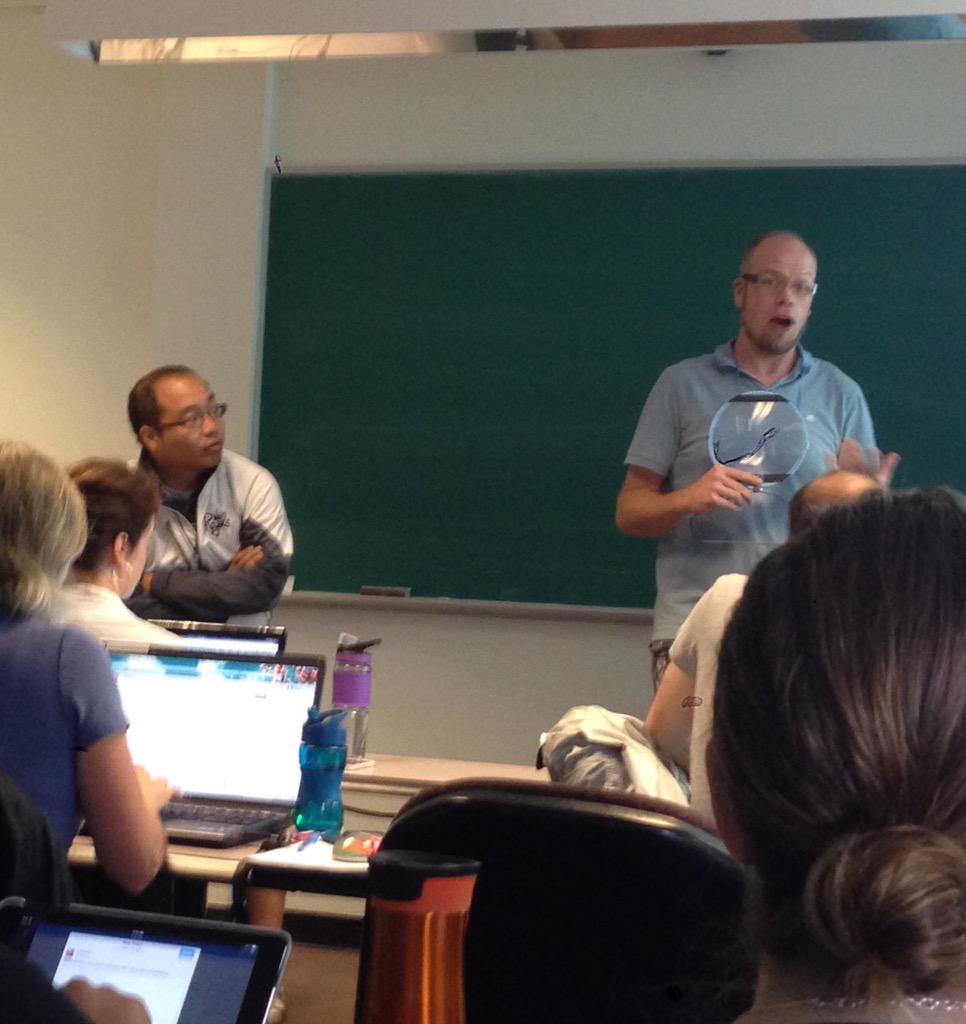This is the final blog entry of this course and the learning that
has occurred over the last three weeks and the connections made to colleagues
was awesome! I have a new found perspective on assistive technology.
We have looked at presumed competence, universal design for learning and
many aspects of creativity within a resource classroom. Each of the areas
that we covered showcased different areas of learning for me and this last post
will give you some of those highlights that resonated with me.
Presumed Competencies:
 The area that I think about when I
hear the term presumed competencies is that the phrase, "never judge a
book by its cover." This is definitely a critical piece to
understanding what students can actually bring to the classroom in terms of skills
and knowledge. We often take for granted or assume that students are
unable to do certain tasks because they are in a wheelchair as an example.
These types of attitudes need to be converted to the belief that every
student has the right and ability to learn educational concepts but may need an
assistive piece of technology to make things happen.
The area that I think about when I
hear the term presumed competencies is that the phrase, "never judge a
book by its cover." This is definitely a critical piece to
understanding what students can actually bring to the classroom in terms of skills
and knowledge. We often take for granted or assume that students are
unable to do certain tasks because they are in a wheelchair as an example.
These types of attitudes need to be converted to the belief that every
student has the right and ability to learn educational concepts but may need an
assistive piece of technology to make things happen.The technology platform that highlighted and supported this process was the Proloquo2go App on the iPad. I found this activity to be very enlightening and when I watched the video of "Lisa" it opened my mind to how I perceived a student/adult with a non-verbal impediment. I am beginning to understand this quote moreso now than when I originally posted it. The technology provides a means of communication for the non-verbal individual but more importantly the individual could already communicate, I just wasn't listening.
Universal Design For Learning:
Creating
a learning environment that models and uses opportunities for universal design
for learning is important to recognize in today's school environment. As a classroom teacher and school leader it is important to build positive working environment for your students. The need to be open minded to what students can learn and want to learn is an everyday balancing act. During this course we have seen our classmates analyze student profiles and subsequently build a resume/portfolio for that student.
What I took from this activity is that students with an LD can be functioning parts of our society as a whole if given the right positive and supportive environment. As we looked at building student resumes/portfolios it made me wonder about my own students in my own school. As a case in point, we have one student who has down syndrome and her speech patterns have a small delay. She is a wonderful and caring student who loves to be at school but she will be graduating next year and the activity of building a resume/portfolio would be perfect for her transition into the work world. She loves horses and other farm animals and she would be very capable of creating a book creator portfolio if guided. Consequently, I will be speaking with my resource teacher about getting this underway for this student.
From my perspective, this course has opened my eyes about being aware of my students needs by designing/using items that would benefit students. The uses of book creator, clicker sentences and tools4students are just the tip of the iceberg when it comes to assistive technology that is available.
What I took from this activity is that students with an LD can be functioning parts of our society as a whole if given the right positive and supportive environment. As we looked at building student resumes/portfolios it made me wonder about my own students in my own school. As a case in point, we have one student who has down syndrome and her speech patterns have a small delay. She is a wonderful and caring student who loves to be at school but she will be graduating next year and the activity of building a resume/portfolio would be perfect for her transition into the work world. She loves horses and other farm animals and she would be very capable of creating a book creator portfolio if guided. Consequently, I will be speaking with my resource teacher about getting this underway for this student.
From my perspective, this course has opened my eyes about being aware of my students needs by designing/using items that would benefit students. The uses of book creator, clicker sentences and tools4students are just the tip of the iceberg when it comes to assistive technology that is available.
Creativity:
 This piece is probably the most oft used umbrella term in this course but it is a significant piece of the overall puzzle. We need to look at our surroundings in our classrooms and schools to help build a quality learning environment. This environment can be supported by building technology competencies using the iPad and its various apps and also to look at some low tech assistive tech if resources are scarce. I find that teachers are inventors, technologists, and motivators, each of these pieces are part of the overall umbrella term of creativity because without creativity teachers don't grow professionally.
This piece is probably the most oft used umbrella term in this course but it is a significant piece of the overall puzzle. We need to look at our surroundings in our classrooms and schools to help build a quality learning environment. This environment can be supported by building technology competencies using the iPad and its various apps and also to look at some low tech assistive tech if resources are scarce. I find that teachers are inventors, technologists, and motivators, each of these pieces are part of the overall umbrella term of creativity because without creativity teachers don't grow professionally.We need to be able to fit in the creativity at times in our day to build professional teaching practice. It is also important to note that learning models are changing on a daily basis and we as teachers and school leaders must have the ability to adapt to these changes and be CREATIVE when needed to solve emergent issues or problems.
The video trailer below is a snapshot of what I have learned during this course. I want to thank my classmates for the ingenuity and creativity that you showed me over the last three weeks! It was a pleasure working and learning from you.